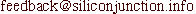I have written a program in Visual basic to read the trace file and display it in a fashion similar to an oscilloscope. Well not exactly... The trace files for my applications were humungous - so I used grep to get lines referring to port B only. This is then read by the VB program. Here is a screen shot.

Clicking on the Load button loads the trace file. You can set up to 8 channels. For each channel select the bit no. in Port B to be displayed. The time per tic can be selected from a range of values. The display above has been set to one division per bit at 1200 baud.
The program is still in a crude state. For example, the name of the file is hard-coded. The executable and the source can be downloaded.
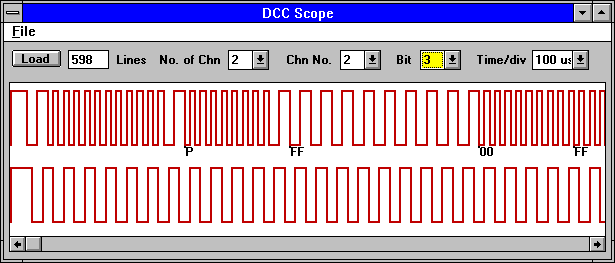
The display on the screen shows two channels. The first one is RB0 and shows an idle DCC packet being sent - a preamble, FF, 00 and FF. The second channel is RB3 and shows a series of 0s. Here is the executable and the source.
Hey ... wait a minute! If I can completely write and test a program on a PC and know that it will work on a real circuit maybe I don't need to build the circuit at all :-)